
After a click on the Search button, the central part of the User Portal displays the paginated result of the search: a list of the metadata records that should fit your request.
Note: If your search has provided too many results, we advise you:
1. To refine the search by combining What and Where criteria
2. To use the Advanced search to combine, What, Where and When criteria (refer to paragraph 3).

For each record, the result page shows the title, an abstract and the keywords.
Each record has the following structure:
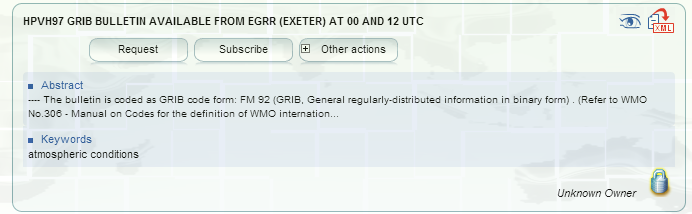
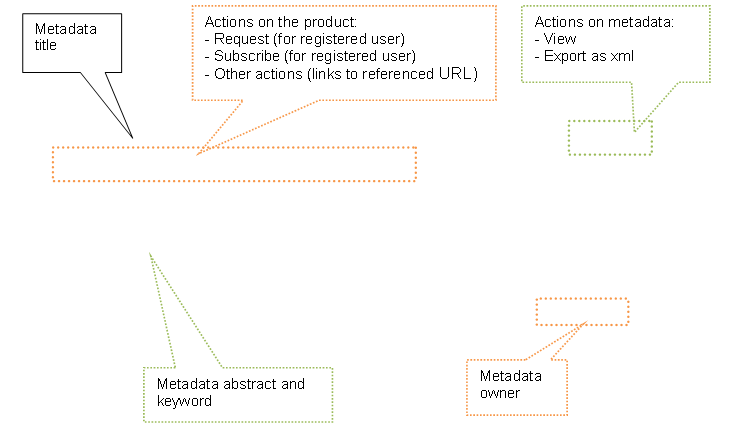
The full metadata content allows you to check you have found the dataset you are interested in.
![]() Click
Click ![]() to display
the metadata view:
to display
the metadata view:
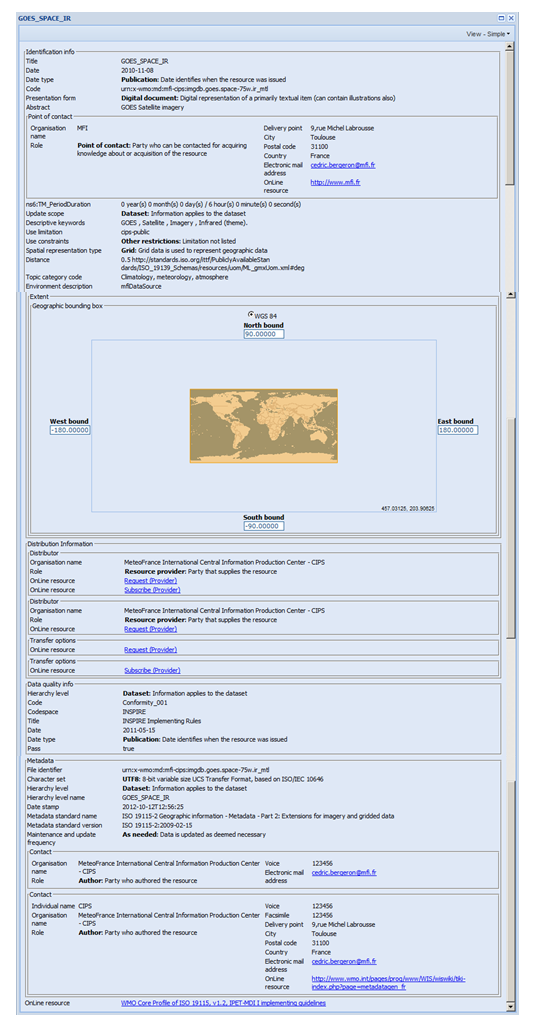
The Other actions button provides links to external URL referenced in the metadata:
